| HOOK App |
What it is: A simple, minimalist, puzzle game of sequentially unraveling "hooks". There are 50 levels, with a slight increase in complexity as you move up. The interface is aesthetically pleasing and elegant. There's no time limits, menus, or statistics. If you make a mistake it simply restarts. Higher levels allow 3 mistakes before the level restarts.
For each puzzle you need to find the sequence in which each hook needs to be removed (otherwise they block each other) and then trace the hook back to its starting point where the removal is initiated. Once you initiate removal of a hook, the animation of it drawing in helps visualize the process. As each hook is removed, its entire path disappears. I find this process of solving each level especially rewarding. The next step may still be complex, but it's slightly simplified by previous success.
 |
| Screen Shot 1 |
How we can use it in Tx: The game-play is so simple, there's not much to plan. Just let your client solve the puzzle. I suggest always starting with the first levels because they help train for what to look for, and get a user adjusted to how the controls in the puzzle work (press the dot, watch the hook pulled in towards it).
The levels get more complex gradually, and the complexity is built in very clever ways. First more and more hooks are added so unraveling becomes more complicated. Screen
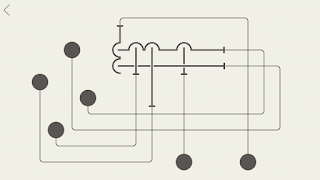 |
| Screen Shot 2 |
In more advanced levels the origin point also becomes less straightforward: more than one hook might be triggered by the same origin point, and other complexities are introduced as well, such as wireless activation of hooks and hinges that can be rotated to adjust which hook is activated. Screen Shot 3 of level 34 has an example of all of these added complexities: Note that there is only one activation point (the black circle) which is "wireless", and you have to adjust which hook gets activated by rotating the hinges. So the hook removal must still be sequential, and in this level the sequence is relatively simple with only 4 hooks to control, but the problem solving complexity is shifted to which hook is activated.
 |
| Screen Shot 3 |
The music is relaxing, but I personally would still prefer to mute it and focus on levels of cuing I need to provide to my client. I would encourage the client to verbalize as much of the problem solving as possible, to better discern the breakdowns so I could provide targeted support for the needed skills, and help build up strategies. Since there are many levels and they go up in complexity gradually, allowing one to build success through practice before new obstacles are introduced, I imagine that - choosing wisely and knowing when to stop - frustration on the part of your client will be kept to a minimum.
Goals we can target in Tx with this app: Attention and memory goals, planning, reasoning, sequencing, problem solving. While I argue that most apps I review have some utility for addressing memory, this one in particular directly addresses learning. Short term/working memory is taxed in the problem solving process: One can trace a hook from its switch to its end and figure out a sequence for solving the puzzle, which as to be mentally manipulated and thereafter retained long enough to follow through. And as one gets better at solving the maximally simple puzzles, the complexity slowly builds, utilizing the strategies developed for earlier levels. Solving these puzzles also heavily depends, obviously, on visuospatial reasoning. As such, any field neglect will hamper one's progress, so cuing can be provided to draw attention to the neglected side.
Some specific examples:
1. Allow your client to verbalize a solution to a puzzle. E.g., "I would pull in this hook first because nothing is in its way, and then it would also get out of the way of this second hook, and then I can pull that one in". Discuss it a little to build up context and assist with memory encoding & consolidation. Then after a short delay return to the puzzle for your client to implement (or have to re-generate) their solution (retrieval of memory or strategy; capitalizing on procedural memory).
2. Since the switch to pull in the hook and the hook itself are almost always in different visual fields (left/right, up/down) almost any puzzle would require scanning the full field, even the very first levels with just one or two hooks with no interactions between them. When the cause is on one side, and the effect on the other, tracking is key. For lateral neglect, therefore, even the simplest first puzzles should work.








